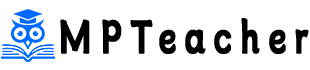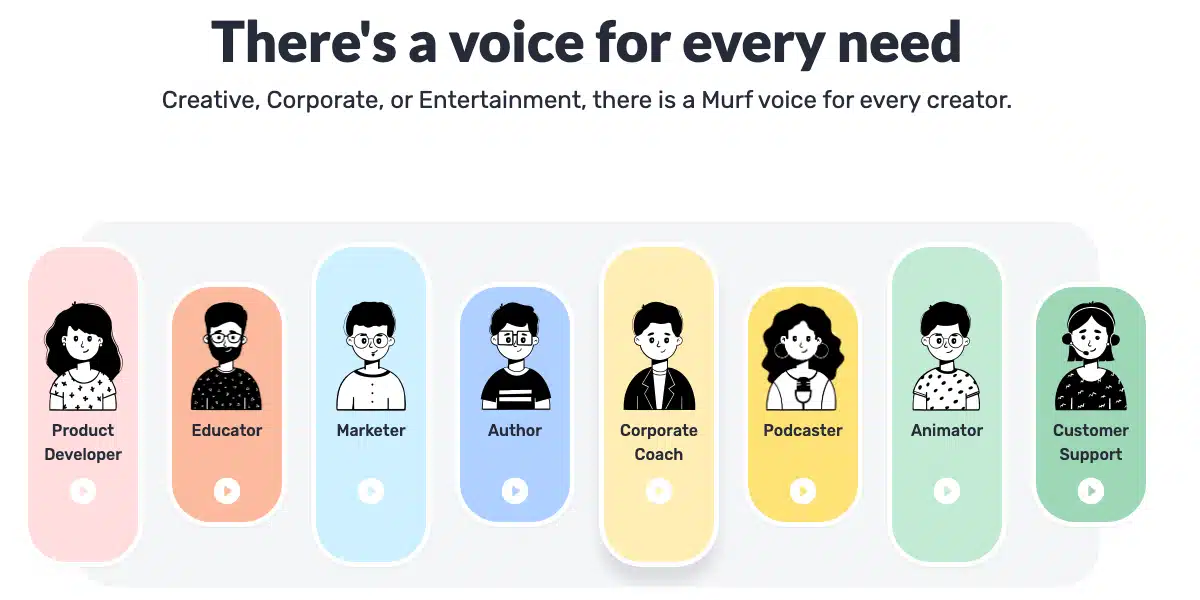Discover Murf.ai: The Perfect AI Voice Generator for Every Creator
When I first stumbled upon Murf.ai, I wasn’t sure what to expect. Could an AI tool really produce voiceovers that sound this natural? Could it meet the needs of content creators like myself, while being accessible and intuitive? After just a few weeks of using Murf.ai, I’m thrilled to say it delivers everything it promises—and more. Whether you’re creating podcasts, audiobooks, explainer videos, or eLearning content, Murf.ai transforms your scripts into studio-quality voiceovers in just minutes.
In this review, I’ll walk you through everything you need to know about Murf.ai, why I recommend it, and how it’s become an indispensable tool in my content creation workflow.
What Makes Murf.ai Stand Out?
If you’ve explored AI voice generators before, you know there’s no shortage of options out there. But Murf.ai has completely changed the game for me. Here’s why:
- Unparalleled Realism: Murf.ai offers 120+ lifelike voices across various languages, accents, and tones. The voices sound like real people—not robotic or overly processed like many other tools.
- Versatility: From upbeat tones for marketing videos to warm, educational narrations for eLearning projects, Murf’s diverse range of voices ensures there’s something for every need.
- Ease of Use: Its sleek, intuitive interface makes it perfect for both beginners and advanced users. Even if you’re new to AI voice generation, you’ll feel at home within minutes.
- Time-Saving: Gone are the days of hiring voice actors, scheduling recordings, and dealing with post-production edits. With Murf.ai, you can go from text to voice in just a few clicks.
My Personal Experience Using Murf.ai
As a content creator who produces both podcasts and explainer videos, I’ve always struggled with finding high-quality, cost-effective voiceover solutions. Hiring professional voice actors often proved expensive and time-consuming, while free or cheaper text-to-speech tools fell short on quality. That’s where Murf.ai came in.
The first time I used Murf, I uploaded a script for a YouTube explainer video. Within minutes, I had a polished, professional voiceover that sounded like it was recorded in a high-end studio. I was particularly impressed with how customizable the tool is—you can adjust pitch, speed, tone, and even add pauses to match the flow of your script.
Murf also made it incredibly easy to collaborate with my team. Since it’s an online platform, I could share the project with my editor for quick feedback and updates. No more back-and-forth emails or messy file transfers!
A Voice for Every Creator
One of Murf’s biggest strengths is its diverse voice library. Whether you’re working on a corporate training video, a children’s audiobook, or a promotional campaign, Murf has a voice that fits.
Here are just a few examples of how I’ve used Murf’s voices:
- Podcasts: I needed a warm, conversational tone for my podcast intros and outros. Murf delivered a natural, engaging voice that resonated perfectly with my audience.
- eLearning: For an online course I created, Murf’s voices were ideal for delivering clear, concise instructions in a friendly tone.
- Marketing Videos: I’ve used Murf to create dynamic, attention-grabbing voiceovers for promotional videos. The voices were professional and on-brand every time.
The language and accent options are another standout feature. With Murf, I’ve been able to create content tailored to global audiences, thanks to its support for 20+ languages. Whether I need an American English voice, a British accent, or even a Spanish narration, Murf has me covered.
Simple, Powerful, and Reliable
One of the things I appreciate most about Murf.ai is how streamlined the entire process is. Unlike some other platforms that feel clunky or outdated, Murf’s interface is modern, clean, and incredibly user-friendly.
Here’s how easy it is to create a voiceover with Murf:
- Upload your script or type it directly into the platform.
- Choose a voice from the library that best matches your needs.
- Customize the voice settings—adjust speed, pitch, tone, and more.
- Preview the output and make edits as needed.
- Download your voiceover or integrate it directly into your project.
It’s that simple!
Another aspect worth highlighting is security. As someone who often works with confidential content, I value that Murf.ai is a secure and reliable platform. I can upload scripts without worrying about data breaches or privacy concerns.
The Features That Make Murf.ai a Must-Have
If you’re still wondering whether Murf.ai is the right choice, let me break down some of its most compelling features:
- Studio-Quality Output: Murf’s voices are so realistic that they’re virtually indistinguishable from human recordings.
- Customization Options: Fine-tune every aspect of your voiceover, from pronunciation to pacing, to ensure it aligns perfectly with your project.
- Collaborative Tools: Share projects with team members and work together seamlessly within the platform.
- Cost-Effectiveness: Compared to hiring professional voice actors, Murf.ai is a much more affordable option without compromising on quality.
- All-in-One Solution: Whether you’re creating audiobooks, podcasts, explainer videos, or eLearning courses, Murf has everything you need in one place.
Who Should Use Murf.ai?
Murf.ai isn’t just for professional voiceover artists. Its versatility makes it an excellent choice for:
- Content Creators: YouTubers, podcasters, and social media marketers can produce high-quality voiceovers in minutes.
- Educators: eLearning professionals can create engaging narrations for online courses and training materials.
- Businesses: From startups to large enterprises, anyone can use Murf to create polished voiceovers for marketing campaigns, internal communications, and more.
- Authors: Audiobook creators will love Murf’s ability to bring characters and narrations to life.
Final Thoughts: Why I Recommend Murf.ai
After weeks of using Murf.ai, I can confidently say it’s one of the best investments I’ve made as a content creator. It combines professional quality with an intuitive design, making it accessible for users at all skill levels. Whether you’re a solo creator or part of a larger team, Murf saves you time and money while delivering exceptional results.
If you’ve been searching for an AI voice generator that ticks all the boxes—realistic voices, customization options, and ease of use—look no further. Murf.ai is truly in a league of its own.
Don’t just take my word for it—experience the magic for yourself. Visit the official website today and start creating your own professional voiceovers in minutes: https://murf.ai/