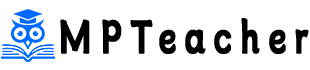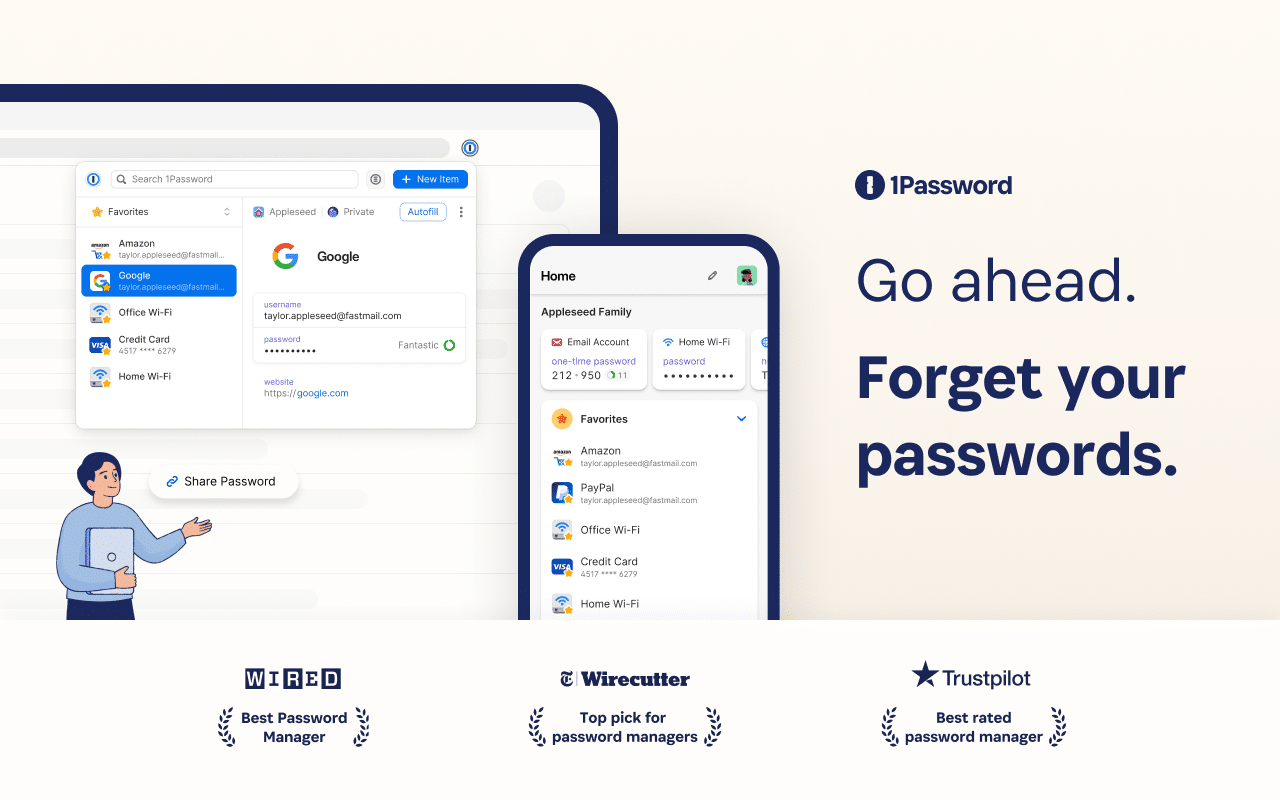As someone who juggles multiple online accounts—from banking apps to freelance project portals—I used to drown in a sea of Post-it notes and repetitive passwords like “Fluffy1234.” Then, a close friend’s horror story about a hacked Instagram account jolted me into action. After researching dozens of tools, I stumbled upon 1Password, a password manager that didn’t just store my credentials but transformed how I interact with the digital world. Six months later, I can’t imagine navigating the internet without it. Here’s why.
The Password Chaos Before 1Password
Let’s rewind to my pre-1Password days. My “system” involved:
- Recycling the same weak password across 20+ sites.
- Frantically resetting credentials every time I forgot them.
- Ignoring security alerts because they felt too technical to address.
This wasn’t laziness—it was overwhelm. A 2023 Pew Research study found that 64% of Americans reuse passwords, and 41% rely on memory alone. Sound familiar? I was a walking data breach waiting to happen.
How 1Password Solved My Biggest Security Pain Points
1. Say Goodbye to Password Amnesia (and Hello to Ironclad Security)
The first thing I noticed about 1Password was its seamless autofill feature. Whether I’m logging into my Adobe Creative Cloud account or a niche baking forum, it populates credentials instantly. But the real magic lies in its password generator. Instead of “Fluffy1234,” I now have fortress-like codes like 9T$qL!v2@E^7. These aren’t just random—they’re engineered to resist brute-force attacks.
Pro tip: The “Watchtower” feature became my security coach. It flagged reused passwords, weak combinations, and even alerted me about breaches involving my accounts—like when a rarely used shopping site got hacked last month.
2. Beyond Passwords: Protecting Documents and Apps
I didn’t expect 1Password to replace my cluttered file cabinet. Yet here I am, storing scanned passports, insurance policies, and even Wi-Fi router passwords in encrypted “vaults.” The 2FA integration? A lifesaver. Now, when I log into my Google Workspace, 1Password automatically inputs both my password and the rotating authentication code.
For small business owners (yes, I moonlight as an Etsy seller), the “Travel Mode” is genius. It temporarily hides sensitive vaults when crossing borders—no more sweating at airport security.
3. A Family Plan That Actually Works
Convincing my tech-phobic parents to use a password manager felt like teaching cats to fetch. But 1Password ’s Family Plan simplified everything:
- Shared vaults for Netflix and smart home devices.
- Recovery options that don’t require a computer science degree.
- Activity logs to monitor suspicious logins (sorry, Dad, “password123” isn’t cutting it).
We even survived a “crisis” when Mom locked herself out of her Kindle account—1Password had her back in 30 seconds flat.
The Nitty-Gritty: What Makes 1Password Stand Out?
Security That’s Smarter Than a Bond Movie
1Password uses AES-256 encryption—the same standard governments rely on—but pairs it with a “Secret Key” only you possess. Even if hackers breached 1Password’s servers (which they haven’t), they’d need your unique key and master password to decrypt data. It’s like having a bank vault inside a volcano.
Productivity Hacks You’ll Wish You Knew Sooner
- Instant Form Autofill: Addresses, credit cards (securely stored!), and even membership numbers populate with a click.
- Cross-Platform Sync: Switching from my iPhone to Windows laptop? Everything’s updated in real time.
- Guest Accounts: Safely share hotel booking logins with friends without exposing other credentials.
For Businesses: Why 150,000 Companies Swear By 1Password
As a freelance designer, I collaborate with teams using 1Password Business. Highlights include:
- Role-Based Access: Clients only see what they need—no accidental leaks.
- Security Reports: Identify weak links in team practices (looking at you, “Summer2024!” passwords).
- Integration with Slack/Okta: No more insecure credential-sharing in DMs.
The Verdict: Is 1Password Worth Your Money?
Let’s cut to the chase: At $2.99/month for individuals (billed annually), 1Password costs less than my daily latte habit. For that, I get:
- Peace of mind knowing my data isn’t the next headline.
- Hours saved not resetting passwords or arguing with customer support.
- A security toolkit that grows with my needs.
Ready to Ditch Password Chaos for Good?
If you’re still scribbling passwords on napkins or reusing “Fluffy1234,” you’re gambling with your digital life. 1Password isn’t just a tool—it’s your 24/7 bodyguard against cyber threats. And with a 14-day free trial (no credit card required!), there’s zero risk to try it.
Visit the official website today: https://1password.com/
Your future self—the one who’ll never have to explain a data breach to their boss or spouse—will thank you.